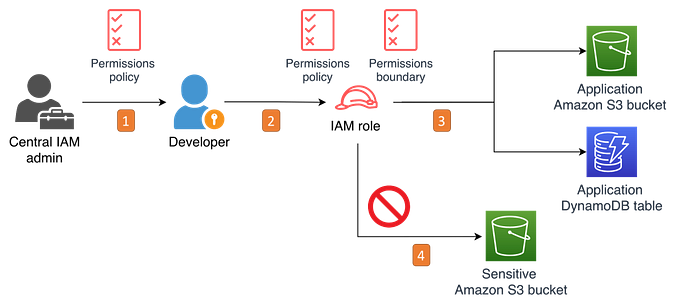Member-only story
AWS Diagram

There are numerous reasons why you would want to accurately document your AWS cloud environments with an AWS Diagram.
The only decision you need to make is whether to manually construct diagrams based on reviewing your console configuration, or to use automation to scan and build the diagrams for you.
The former method is time consuming and prone to human error, whereas the latter option is fast and more accurate.
Visualizing exactly what is running based on the actual resources configured in your AWS environments is probably the number one reason to use automatedAWS Diagram Software over manually drawn diagrams.
The automation process discovers exactly what is running, so you can provide the tools and documentation to onboard engineers faster, get to grips with new client networks or report to management in an easily understood visual format.
AWS DIAGRAM
Mapping out your AWS environment with say Visio or draw.io and your AWS Icon template pack is a daunting prospect if your AWS environment contains more than a handful of EC2 instances.
Not only do you need to manually lay out your VPC’s, availability zones and resources which can take hours or days, once you have drawn the diagrams, you then need to keep them up to date if they are going to be of any practical use. That’s where using automated AWS diagram software comes into play.
AWS Infrastructure DIAGRAMS
There are several network topology diagrams that can prove useful to your engineering and DevOps team when building solutions on AWS. These include an AWS Infrastructure diagram like this:

This diagram logically lays out all the resources discovered when an AWS account is connected to Hava. The main VPC (the green rectangle) is surrounded by associated resources like internet and VPN gateways, S3 Buckets, VPC endpoints, VPC peering connections, Elastic Beanstalk environments.
Within the VPC, the configured availability zones are set out in columns. These columns contain the individual subnets set up in…